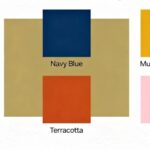Decorating your farmhouse and other buildings in Stardew Valley becomes much easier once you master furniture rotation. This essential skill lets you create the perfect layout for your spaces, whether you’re designing a cozy bedroom or organizing your shed for maximum efficiency.
Many players struggle with furniture placement because they are unfamiliar with the simple rotation controls. Once you learn these basic commands, you can transform any room and make the most of your available space. This guide covers everything you need to know about rotating furniture across all platforms.
Understanding Furniture Rotation Basics
Furniture rotation works differently depending on your gaming platform. The key is knowing which button or key activates the rotation function before you place an item.
Most furniture pieces in Stardew Valley can rotate in 90-degree increments. This means you get four possible orientations for each item: facing up, right, down, or left. (Furniture – Stardew Valley Wiki, n.d.) Some furniture pieces have fewer rotation options, while others may have unique placement rules.
PC Controls for Furniture Rotation

Right-click your mouse while holding furniture to rotate it before placement. You’ll see the furniture piece change orientation on screen as you right-click repeatedly.
The process works like this:
- Pick up the furniture item from your inventory.
- Position your cursor where you want to place it.
- Right-click to rotate until you find the desired angle.
- Left-click to place the furniture in position.
You can also use the right-click method to rotate furniture that’s already placed. Simply right-click on an existing piece of furniture to change its orientation without first picking it up.
Console Controls for Furniture Rotation

Console players use different button combinations depending on their system:
Nintendo Switch: Hold the furniture item and press Y to rotate before placing. For already-placed furniture, walk up to it and press Y while standing next to it.
PlayStation: Use the Triangle button to rotate furniture while holding it or when standing next to placed items.
Xbox: Press the Y button to rotate furniture in the same manner as other console versions.
Mobile: Tap and hold the furniture item, then use the rotate button that appears on your screen interface.
Advanced Rotation Techniques

Some furniture pieces have special rotation behaviors. Beds, for example, determine which side your character will sleep on based on their orientation. Tables and chairs work best when positioned to face each other for optimal functionality.
Larger furniture pieces, such as bookcases and dressers, can block pathways if not rotated properly. Always consider traffic flow when placing and rotating these items in smaller rooms.
Wall-mounted items, such as paintings and sconces, follow different rules. These items automatically orient themselves based on the wall on which you place them, so rotation occurs automatically during placement. (How To Rotate Furniture In Stardew Valley, n.d.)
Common Rotation Mistakes to Avoid

Don’t place furniture first and then try to rotate it if you’re unsure about the controls. Practice with less expensive items before rotating your expensive furniture pieces.
Avoid rotating furniture in tight spaces where other items might block the rotation. Clear the area around furniture before attempting to change its orientation.
Remember that some furniture cannot be rotated at all. Items like certain decorative pieces have fixed orientations, so check if rotation is possible before spending time trying different angles. (Furniture – Stardew Valley Wiki, n.d.)
Maximizing Your Room Layouts
Smart furniture rotation creates more functional living spaces. Rotate beds to face room entrances for easier access. Position chairs and sofas to face entertainment items, such as televisions or fireplaces.
Use rotation to create natural pathways through rooms. Angled furniture can guide movement flow and make rooms feel more spacious and organized.
Consider the visual balance of your rooms when rotating items. Symmetrical arrangements often look more pleasing, while asymmetrical layouts can create interesting focal points.
Transform Your Farmhouse Today
Mastering furniture rotation unlocks numerous decorating possibilities in Stardew Valley. Practice these controls with different furniture types to become comfortable with the rotation system.
Start with one room and experiment with different furniture orientations. You’ll quickly discover how rotation can completely change the feel and functionality of your spaces.
Ready to redesign your farmhouse? Load up your save file and start rotating furniture to create the perfect home layout for your farming adventures.