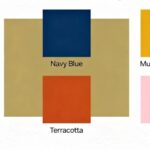Ceiling fans are vital to many homes, offering comfort and energy savings. However, it can be frustrating when your ceiling fan remote suddenly stops working. Don’t worry—a simple reset could be all it takes to get it up and running again. Resetting a ceiling fan remote is a relatively straightforward process requiring no special tools or expertise.
Whether you’re a homeowner striving to fix it yourself, a DIY enthusiast looking to sharpen your skills, or an electrician troubleshooting a faulty fan, this guide is for you. By the end of this post, you’ll know exactly how to reset your ceiling fan remote, troubleshoot common issues, and even understand when it might be time to replace it.
Why Do Ceiling Fan Remotes Stop Working?

Before we get into the steps to reset your ceiling fan remote, it helps to understand why these remotes might stop working in the first place. Here are the most common reasons:
1. Dead Batteries
The most frequent culprit is something simple—your remote’s batteries are dead. This is especially common if the remote fails to send a signal to the fan.
2. Signal Interference
Ceiling fans rely on radio frequency signals to communicate with a remote. However, nearby devices like microwaves, wireless routers, or other electronics can interfere with these signals.
3. Out-of-Sync Remote
Sometimes, the remote and fan receiver (the part inside the fan that processes commands) can lose synchronization. This is when a reset often becomes necessary.
4. Damaged Receiver
If resetting the remote doesn’t work, the receiver in the fan itself may be damaged. This may require repair or replacement.
Now that you know why remotes might malfunction, let’s move on to resetting the device.
Step-by-Step Guide to Resetting a Ceiling Fan Remote

Resetting a ceiling fan remote is generally easy and safe. Follow these steps to bring your remote back to life:
Step 1: Turn Off the Power to the Fan
Before you start, safety comes first. Locate your home’s circuit breaker and turn off the fan’s power. This will prevent accidental electrical shocks or shorts during the reset process.
Step 2: Locate the Reset Button on the Remote
Not all ceiling fan remotes are created equal, but many come with a reset button. Check the user manual or inspect your remote for a small pinhole or button labeled “Reset.”
- If you find a reset button, Press a paper clip or similar pointed object to hold the button for about 15 seconds.
- If there is no reset button, Don’t worry. You can reset it by re-syncing the remote and fan receiver (explained in Step 5).
Step 3: Replace Remote Batteries
Open the battery compartment and replace the old batteries with fresh ones. This ensures sufficient power for the reset process. Use the type of batteries recommended in the manual (commonly AA or AAA).
Step 4: Reset Your Ceiling Fan Receiver

If the remote reset wasn’t sufficient, the issue could lie with the receiver in the fan. To reset it:
- Use the pull cord on your ceiling fan (for fans equipped with one) to turn it off.
- After turning off the pull cord, wait for 10 seconds to allow the receiver to discharge.
- Turn the pull cord back on and pair it with the remote in the next step.
Step 5: Re-sync the Remote and Fan Receiver
Once the remote and receiver are reset, you must synchronize them again. Follow these steps:
- Ensure the fan is on its default OFF setting and the power is restored.
- Press the “Sync” or “Pair” button on the remote. On most models, this takes about 10 seconds.
- A light or sound indicator (such as a beep) from the fan often signals successful pairing.
Once you’ve completed these steps, your fan and remote should be synced and operational.
Still Not Working? Troubleshooting Tips
If resetting the remote doesn’t solve the issue, here are a few extra tips:
Check the Dip Switches
Some remotes and fans use dip switches for communication. These tiny switches (often located in the remote’s battery compartment and within the fan housing) ensure the remote and receiver are on the same frequency. Make sure both sets of dip switches match.
Inspect the Wiring

A loose wire may be connected to the receiver if your fan isn’t working. Consult the fan’s manual to locate the receiver and safely check the connections.
Important: Always turn off the breaker before handling wiring.
Try a Universal Remote
If you suspect the remote is broken but the fan is OK, consider replacing your remote with a universal ceiling fan remote. These remotes are compatible with many fan models and can save you from replacing the entire unit.
Preventing Future Issues
To keep your ceiling fan remote functioning smoothly, follow these best practices:
- Replace batteries regularly, even before they die completely.
- Keep the remote away from water and extreme temperatures.
- Reduce signal interference by placing incompatible electronics further away from the fan.
- Avoid tampering with settings or dip switches unnecessarily.
When to Call a Professional
While most issues can be resolved using the steps above, there are instances where professional help is needed:

- If the fan’s receiver is damaged and requires replacement.
- If you discover faulty wiring or other electrical issues.
- If you’ve attempted all troubleshooting steps, the fan will remain unresponsive.
An electrician or fan repair specialist can safely handle complex issues and ensure your fan is back in working order.
Wrap-Up: Fix Your Fan Faster with These Steps
Resetting a ceiling fan remote doesn’t have to be a daunting task. You’re well on resolving the issue by following the outlined steps—turning off power, resetting the remote, re-syncing it with the fan, and troubleshooting.
Did you get stuck or need a new remote? Comment below or share your experience with us. For more DIY tips, check out our other how-to guides and prepare for life’s little challenges!
Frequently Asked Questions
1. How do I know if my ceiling fan remote is malfunctioning?
Common signs of a malfunctioning remote include intermittent operation, failure to change fan speeds, or an unresponsive fan. Ensure the batteries are fresh and no obstructions affect the remote’s signal.
2. Can I reset my ceiling fan remote without a reset button?
If your remote lacks a dedicated reset button, you can often reset it by re-syncing the remote and fan receiver. Follow the instructions in Step 5 of the guide above.
3. What precautions should I take when handling ceiling fan wiring?
Always turn off the power at the circuit breaker before handling any wiring to prevent electric shock. For additional safety, use insulated tools and wear rubber-soled shoes. If you need more clarification, consult a professional electrician.
4. Why is there a delay after I press a button on the remote?
A delay can be caused by interference from other devices or low battery power. Ensure the fan is within the remote’s range, and try replacing the batteries. Moving other electronic devices away could also alleviate the issue.
5. Can I use my phone to control my ceiling fan?
Some modern ceiling fans offer smart functionality, allowing control via a smartphone app. Check if your fan model supports smart integration; some might require an additional smart hub or bridge.
6. Is it normal for my fan to make noise during operation?
While a slight hum or click can be expected, persistent or loud noises could indicate issues such as loose components, imbalance, or motor problems. Regular maintenance and inspection can prevent such issues from escalating.
Conclusion
Maintaining your ceiling fan and its remote control system is essential for ensuring smooth and efficient operation. Following the comprehensive troubleshooting steps outlined in this guide, you can quickly resolve the most common issues without professional assistance. Regular maintenance, such as changing the batteries, checking dip switches, and inspecting the wiring, can prevent many of these problems from arising in the first place. Remember, a well-functioning ceiling fan provides comfort and contributes to energy efficiency in your home. If all else fails and issues persist, don’t hesitate to seek professional help to avoid further complications. Stay proactive with your fan maintenance, and enjoy the comfort of a cool breeze all year round.