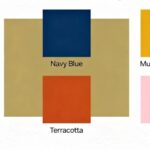A ceiling fan should provide a gentle breeze, not a soundtrack of clicks, hums, and wobbles. A noisy fan is more than just an annoyance; it can be a sign of an underlying issue that needs attention. Ignoring it can lead to more significant problems or even a safety hazard.
This guide will walk you through the most common reasons why your fan is making noise when it rotates. We’ll cover everything from simple fixes, such as tightening a few screws, to more complex issues that may require a professional’s expertise. By the end, you’ll understand what’s causing the racket and have a clear plan to restore peace to your room.
Why Your Fan is Making Noise

A noisy fan can be frustrating, but the good news is that most issues are easy to diagnose and fix. Let’s break down the six most common culprits behind that unwanted noise.
1. Loose Screws
This is one of the most frequent and easily fixable causes of a noisy fan. Over time, the constant vibration from the motor can cause various screws to loosen. When this happens, parts can rattle against each other, creating clicking or clanking sounds.
Which screws should you check?
- Blade screws: These secure the fan blades to the blade holders (also known as brackets or irons).
- Blade holder screws: These attach the blade holders to the fan’s motor housing.
- Canopy and mounting bracket screws: The canopy is the cover that hides the electrical box in the ceiling. Screws securing the fan’s mounting bracket to the junction box and those holding the canopy in place can also come loose.
How to Fix It:
Turn off the power to the fan at the circuit breaker for safety. Use a screwdriver to systematically check and tighten every visible screw on the fan assembly. Start with the blades and work your way up to the motor housing and ceiling mount. Be careful not to overtighten, as this can strip the screws or damage the components.

2. Unbalanced Blades
If your fan is wobbling excessively and making a rhythmic thumping sound, the blades are likely out of balance. A slight imbalance can occur if one blade is heavier or angled differently than the others. This causes the entire fan to shake as it spins, creating noise and putting extra strain on the motor and mounting hardware.
How to Fix It:
First, gently clean the blades. A thick layer of dust on one blade can be enough to throw off the balance. If cleaning doesn’t solve the problem, you’ll need a fan balancing kit. These kits are inexpensive and usually include a plastic clip and several small, self-adhesive weights.
Here’s how to use one:
- Attach the clip to the trailing edge of one blade, halfway between the motor and the tip of the blade.
- Turn the fan on. If the wobbling is better, you’ve found the right blade. If it’s worse, move the clip to the next blade and repeat the process.
- Once you’ve identified the problematic blade, move the clip along its edge in small increments to find the spot where the wobble is minimized.
- Remove the clip and attach one of the adhesive weights to the top center of the blade, directly in line with where the clip was located.
- Test the fan again. You may need to add another weight or slightly adjust its position to eliminate the wobble.
3. A Faulty Motor

The heart of your ceiling fan is its motor. While generally built to last, motor bearings can wear out over years of use. When this happens, you may hear a persistent humming, grinding, or buzzing sound that increases in volume as the fan speed increases. This noise comes from friction inside the motor housing.
How to Fix It:
Unfortunately, a failing motor is not a simple DIY fix. Repairing or replacing fan motors often requires specialized knowledge and can be almost as expensive as buying a new fan. If you suspect the motor is the problem, the most practical solution is often to replace the entire fan unit.
4. Issues with the Light Fixture
Many ceiling fans come with an integrated light fixture. The bulbs, glass shades, or the fixture’s housing can become sources of noise. Lightbulbs that aren’t screwed in tightly can vibrate in their sockets, creating a buzzing sound. Similarly, glass shades or light covers can rattle if their retaining screws are loose.
How to Fix It:
Turn off the power at the circuit breaker.
- Check the bulbs: Gently tighten any loose lightbulbs. Ensure you’re using the correct type and wattage for your fan, as an incompatible bulb can cause buzzing.
- Secure the shades: Tighten the screws that hold the glass shades or covers in place. If they continue to rattle, you can place a thin rubber band or a bead of silicone caulk between the glass and the fixture to dampen the vibration.
5. Problems with the Pull Chain

Does the noise happen when you pull the chain to change speeds or turn on the light? The internal switch mechanism or the chain itself can sometimes get snagged or broken, causing a clicking or grinding sound. The decorative chain can also hit the fan’s housing or light fixture as it rotates.
How to Fix It:
If the chain is getting out of control, you can easily shorten it. If the noise is coming from inside the motor housing when you pull the chain, the internal switch might be faulty. Replacing this switch can be a complex task that involves wiring, so it may be best left to an electrician unless you have experience with electrical work.
6. Incorrect Dimmer Switch
A common cause of a constant electrical hum from your fan is an incompatible dimmer switch. Standard dimmer switches are designed for lights, not for controlling the speed of a fan motor. Using one can damage the fan’s motor and create an audible buzzing noise.
How to Fix It:
You must use a switch rated explicitly for fan speed control. These are designed to regulate the electrical current sent to the motor properly. If your fan is connected to a standard light dimmer, replace it with a fan-controller switch. This is a straightforward task for someone comfortable with basic electrical work, but it’s always best to call a licensed electrician if you’re unsure.
Time to Enjoy the Silence
A noisy fan doesn’t have to disrupt the tranquility of your home. By methodically working through these common issues, you can diagnose the source of the problem and, in most cases, fix it yourself. Regular maintenance, such as cleaning the blades and tightening screws every six months, can help prevent many of these noises from occurring.
If you’ve tried these solutions and the noise persists, or if you’re uncomfortable performing any of the electrical work, don’t hesitate to call a qualified electrician. A professional can ensure your fan is fixed safely and correctly, letting you get back to enjoying a quiet, comfortable breeze. Complete brown sugar guide!